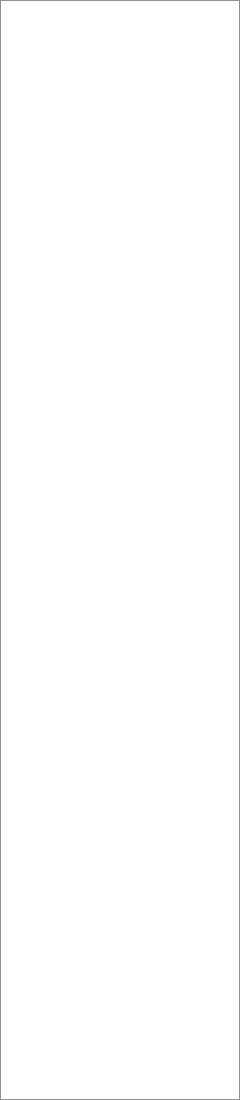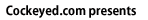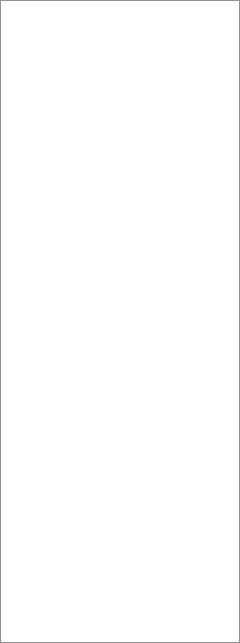Easy, Illustrated Instructions on How to Use Facebook Gifts Super Secret Gift Swap Feature
Maggie Mason told me about Facebook gifts. This new feature allows Facebook friends to send real, physical gifts without having to share street addresses. AND, as a bonus, Facebook lets the recipient swap the gift for something else in their catalog. Being able to swap gifts has a faint odor to it, but it serves the same function of a recipient returning their gift and spending the money on something else.
Here's the process, illustrated below.
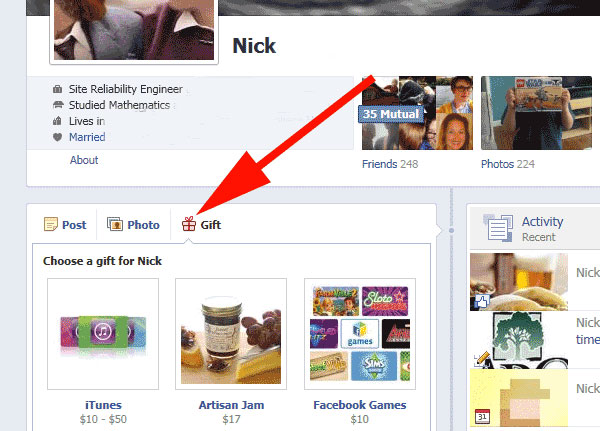
The images with a black border are from the gift-giver's perspective. The images with a yellow border are from the gift-receiver's perspective.
It is easy. You must have a (free) Facebook account, and the gift recipient must be your Facebook friend. Visit their page. Click on the pink gift icon below their name.
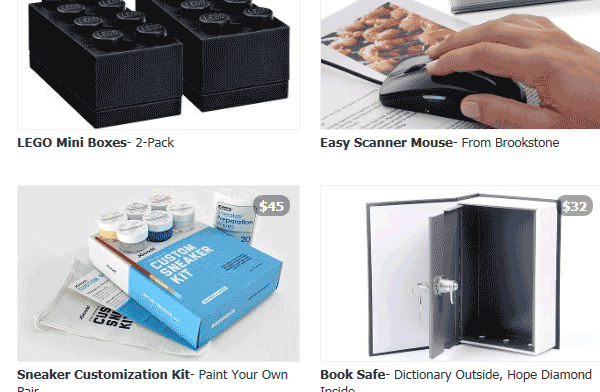
This will open a catalog of about 80 possible gifts. It can be difficult to find the perfect gift, but don't spend too much time deciding!
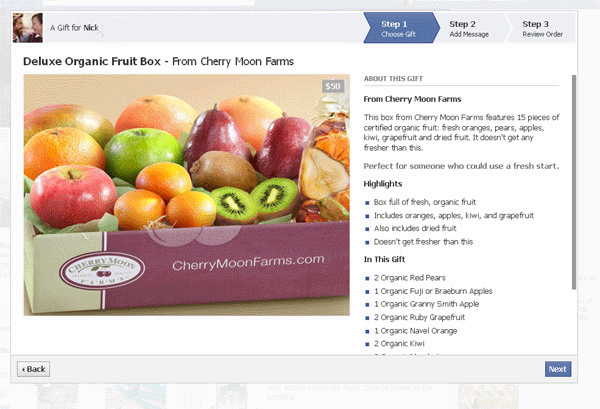
Usually I just send a bucket of cabbage for non-landmark birthdays, but this was for a special occassion, 12/12/2012, and demanded something unique, a box of 12 pieces of fruit. I chose a fruit basket from Cherry Moon Farms.
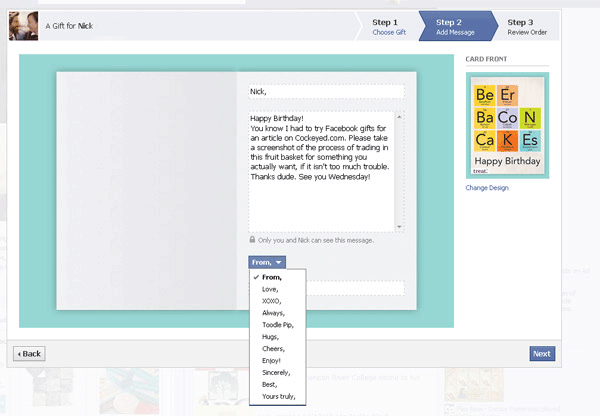
Next I chose an e-card design to accompany the real, physical gift, and typed some text on the inside. A drop-down offered some salutations.
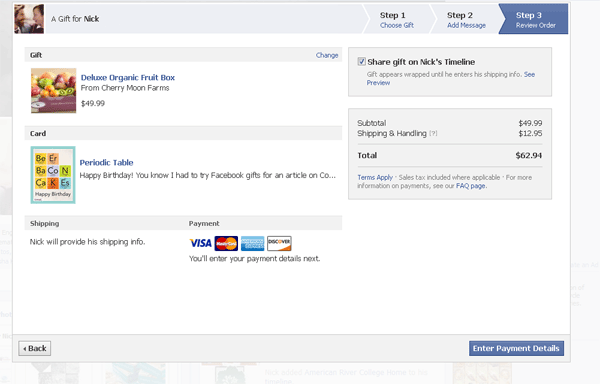
Finally I entered my Visa card information to pay for the gift plus shipping. Nick recently moved to the San Francisco Bay area, and I didn't know his street address, but I didn't need to know it.
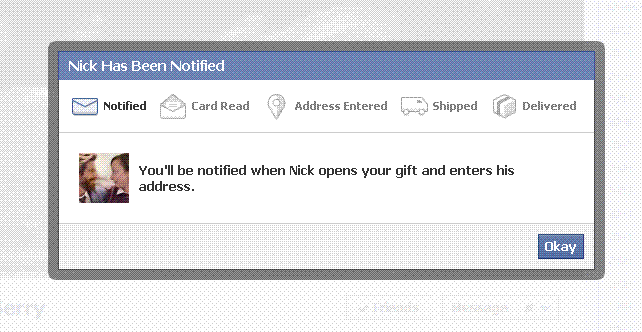
Although I wasn't with Nick to see him open the gift, Facebook kept me informed. I got a notice that he had seen the card. I could check a progress chart with these icons:
Notified, Card Read, Address Entered, Shipped, Delivered.
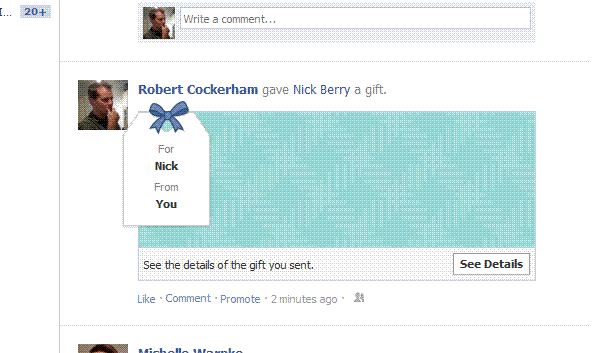
I chose to have the wrapped gift appear on Nick's timeline. It appeared wrapped.
I was relieved that I didn't have to choose this wrapping paper.
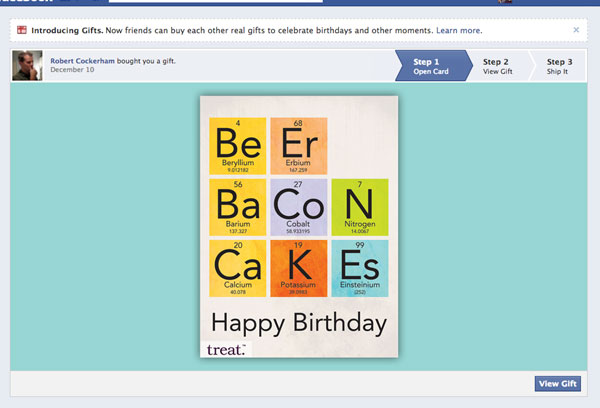
From Nick's vantage point, when he opened the card, the next steps were to View the Gift and to Ship It.
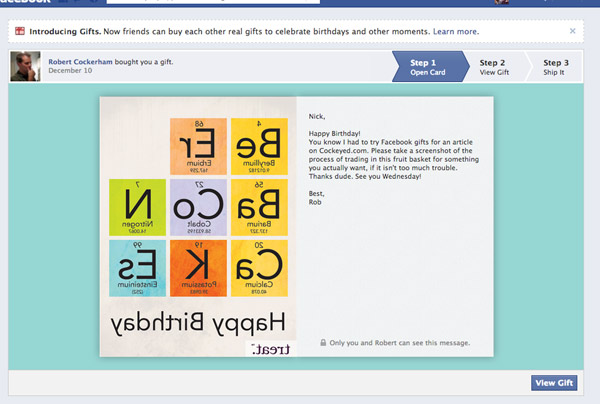
The open card. Next he viewed the gift.

A link at the bottom of the page invited him to Swap For a Different Gift.
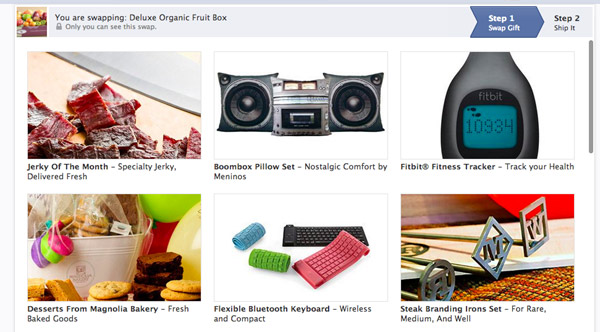
Upon clicking that link, a portion of the gift catalog was opened for Nick, the recipient. I assume that the list of gifts were limited to those gifts which had a comparable value to the fruit basket I had bought. Comparable, but not exact.
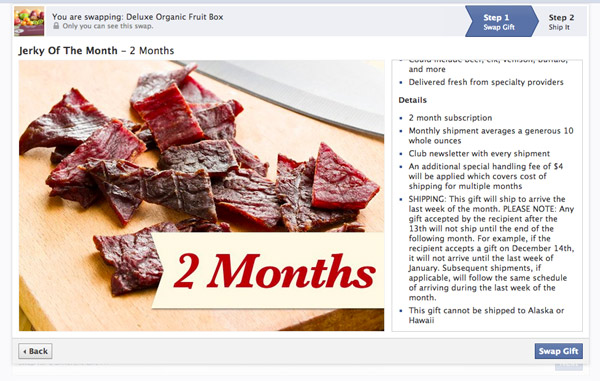
Nick chose the Jerky of the Month Club, a selection of Jerky spread over two deliveries. Including shipping, the jerky was $3 less than the fruit basket.

Nick then entered his address, clicked "Ship it" and was finished.
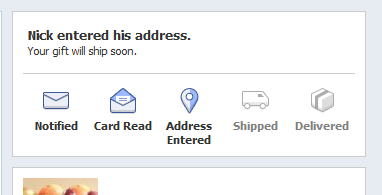
From my end, I couldn't see that he had pulled the ol' Jerky Swap. My Facebook timeline was updated with the delivery of the gift: A fruit basket.
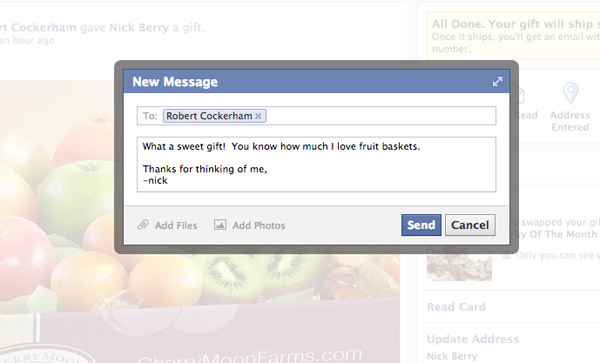
Again, the gift-giver is never notified that their gift has been swapped. It is the perfect crime.
You can't regift it (though Facebook). You can't swap for cash or heroin (through Facebook).
This is a how-to guide, not a judgement of the process. It's a little strange to swap a gift before you've even received it, but if you are going to swap it, isn't it better to take care of that before it gets all the way to your house?

Personally, I think the main difference is this: How thoughtful was the gift? If someone spent 45 minutes picking out a gift for me, I wouldn't want to swap that gift. If, on the other hand, they had only spent two minutes picking out a gift, I wouldn't think twice about swapping it.
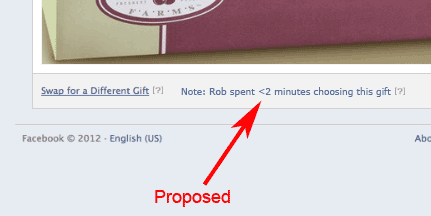
Therefore, I propose the following.
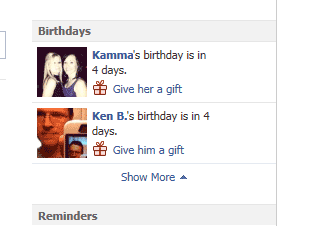
Aftermath
Before I sent a gift, friends' birthdays were noted in the upper-right-hand corner of my Facebook page, with a link to "Send them a note". Since sending a gift, the link is always to "send them a gift".
I've spent $1,200 on fancy apple boxes since Tuesday.