


|
 |
Sometimes I put together a nice image for use as a background or desktop.
If you use a windows machine, check what resolution your monitor is at by clicking on START -> SETTINGS -> CONTROL PANEL -> DISPLAY. You should have a SETTINGS tab at the top, on which it will display what screen area settings you have: 640x480, 800x600, 1024x768 or 1152x864 . This tells you how big or small things look on your screen. You will be most satisfied if you download the appropriate size for your computer screen settings. When the full-size picture loads (in a new window), click on File and SAVE AS.. to save them on your machine. Then go back to the DISPLAY SETTINGS and set the image as your desktop.
Five of them are a little racy, so you may not want to use them as wallpaper on your machine at work.
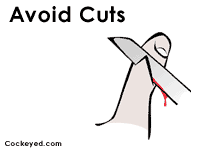 |
Size 640 x 480 |
Size 800 x 600 |
Size 1024 x 768 |
Size 1152 x 864 |
Size 1600 x 1200 |
|
|---|---|---|---|---|---|---|
 |
Size 640 x 480 |
Size 800 x 600 |
Size 1024 x 768 |
Size 1152 x 864 |
Size 1600 x 1200 |
|
 |
Size 640 x 480 |
Size 800 x 600 |
Size 1024 x 768 |
Size 1152 x 864 |
Size 1600 x 1200 |
|
 |
Size 640 x 480 |
Size 800 x 600 |
Size 1024 x 768 |
Size 1152 x 864 |
||
 |
Size 640 x 480 |
Size 800 x 600 |
Size 1024 x 768 |
Size 1152 x 864 |
||
 |
Size 640 x 480 |
Size 800 x 600 |
Size 1024 x 768 |
Size 1152 x 864 |
||
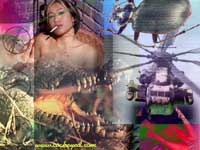 |
Size 640 x 480 |
Size 800 x 600 |
Size 1024 x 768 |
Size 1152 x 864 |
||
 |
Size 640 x 480 |
Size 800 x 600 |
Size 1024 x 768 |
Size 1152 x 864 |
||
 |
Size 640 x 480 |
Size 800 x 600 |
Size 1024 x 768 |
Size 1152 x 864 |
||
 |
Size 640 x 480 |
Size 800 x 600 |
Size 1024 x 768 |
Size 1152 x 864 |