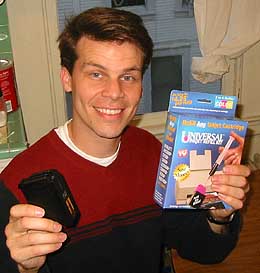 Shortly after I returned from Turkey,
weird yellow streaks across my printed pages reminded me that I needed to replace my color ink cartridge. Buying inkjet cartridges is rough. Modern ink cartridges cost US$33, and it seems like a shame to toss out the whole cartridge for want of a single color.
Shortly after I returned from Turkey,
weird yellow streaks across my printed pages reminded me that I needed to replace my color ink cartridge. Buying inkjet cartridges is rough. Modern ink cartridges cost US$33, and it seems like a shame to toss out the whole cartridge for want of a single color.Unfortunately, printing a resume or portfolio usually requires more than two of the primary colors, so I broke down and headed to the store.
There, next to my C6578D, was an OnTel Universal Inkjet Refill Kit. It wasn't cheap, but it was $7 less than the price of a new cartridge, and seemed to promise more than one refill.
I decided to try it!
 Inside
the box were 3 bottles of ink, a bottle of cleaning solution (solvent), a 2-part syringe, and
a 74 page instruction manual.
Inside
the box were 3 bottles of ink, a bottle of cleaning solution (solvent), a 2-part syringe, and
a 74 page instruction manual.
I had to assemble the two-part syringe.
 I consider myself an expert at computers and printers, so I disregarded
the instructions & forged ahead with refilling my red and yellow ink.
I consider myself an expert at computers and printers, so I disregarded
the instructions & forged ahead with refilling my red and yellow ink.
Mark helped me with the photos.
 Three
of these 25 ml bottles were full of uncut, pharmacy-grade ink. They have a
street value of about $8 each.
Three
of these 25 ml bottles were full of uncut, pharmacy-grade ink. They have a
street value of about $8 each.
Mark could see my hands shaking, but anyone would be nervous with this much product sitting on their kitchen table.
 We
heated up the yellow ink with a common household lighter...
We
heated up the yellow ink with a common household lighter... ...and
pulled it through a cotton wad to remove any impurities.
...and
pulled it through a cotton wad to remove any impurities. Mark
and I both tested the ink. By the time I prepared the
bleach-solution for sterilizing the syringe, Mark was passed out cold.
Mark
and I both tested the ink. By the time I prepared the
bleach-solution for sterilizing the syringe, Mark was passed out cold.
This was some of the highest-quality ink either of us had ever tried.
Despite an incredible feeling of calm, we hadn't actually gotten any closer to refilling the cartridge. I decided to try reading the manual.
 RTFM
RTFM
Of course, only one page in the manual applied to my
particular print cartridge, and about four pages had general information... the
most repeated of which was "Immediately refill any empty
cartridges"...in fact, it was on almost every single page of the
instruction booklet.
I find this kind of information annoying...I mean, it isn't like you are
going to buy a refill kit while your ink cartridge is still full...it is
just frustrating, like buying a book on "how to beat that DUI",
and have "don't drink and drive" on every page...IT IS TOO LATE!
Of course, the ink people just put those warnings there so that you don't return the kit when the refill job doesn't work.
 According
to the manual, the first step is to pierce the green refilling holes with
a ball-point pen.
According
to the manual, the first step is to pierce the green refilling holes with
a ball-point pen.
We were going to circumvent Hewlett Packard's security measures with a cheap Bic!
 The
ball-point didn't work, so Mark tried a ball-pein.
The
ball-point didn't work, so Mark tried a ball-pein.
The holes were open in no time.
 I
slowly injected about 10 milliliters of yellow and red (Magenta) ink into
the proper holes. I could feel some resistance as the needle went
in. There was a mysterious ink-sponge inside.
I
slowly injected about 10 milliliters of yellow and red (Magenta) ink into
the proper holes. I could feel some resistance as the needle went
in. There was a mysterious ink-sponge inside.
Some ink oozed out of the top, but it wasn't too big of a mess. I never liked those pants anyway.
 The
futuristic sponge held the ink wonderfully! The ink wouldn't drip out,
even when held upside-down!
The
futuristic sponge held the ink wonderfully! The ink wouldn't drip out,
even when held upside-down!
I wonder if HP makes coffee cups...
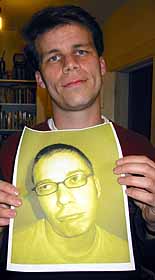 I re-installed the cartridge and began a long, frustrating series of test
prints. The only color that was working properly was yellow.
I re-installed the cartridge and began a long, frustrating series of test
prints. The only color that was working properly was yellow.
I guessed it was because the empty cartridge had been sitting around for too long. If only I could go back in time and read the refilling manual before my ink ran out!
 The
instructions had some suggestions for getting the ink flowing, like
flooding the ink heads with cleaner, or soaking the heads. Some dry
ink must have been clogging the ink pathways.
The
instructions had some suggestions for getting the ink flowing, like
flooding the ink heads with cleaner, or soaking the heads. Some dry
ink must have been clogging the ink pathways.
I syringed a little cleaning fluid onto the heads and tried blowing into the top holes, trying to encourage blue and red ink flow. I also tried letting the print head soak in cleaning fluid.
 I
kept plenty of paper towels around to catch the incredibly valuable
ink.
I
kept plenty of paper towels around to catch the incredibly valuable
ink.
Each time I installed the ink cartridge, I held my breath, hoping the colors would start working.
 After
about five tries and 90 minutes, it worked! All three colors seemed to
flow evenly. I could print anything!
After
about five tries and 90 minutes, it worked! All three colors seemed to
flow evenly. I could print anything!
I had a 100% refilled cartridge and had saved about $7. It worked like a charm... for two days.
When I began printing my resume and portfolio, the colors were having a hard time again, this time refusing to print the color red.
I spent almost an hour trying to soak, blow and wipe methods of ink encouragement, but they weren't working. I didn't understand how the cartridge had died so quickly after working so well just 48 hours before hand.
I was very frustrated.
 Just
as I was considering returning the ink-kit, I noticed tiny cracks in the
sides of the cartridge. Was the hammer treatment too harsh? Had I inadvertently
exposed the ink to premature dry-out?
Just
as I was considering returning the ink-kit, I noticed tiny cracks in the
sides of the cartridge. Was the hammer treatment too harsh? Had I inadvertently
exposed the ink to premature dry-out?
As a last resort, I dug up another (even more dried-out) ink cartridge shell from an old desk-drawer and started the process again. Luckily there was plenty of ink left in the little bottles.
This time I was more gentle with the hammering & refilled all three colors.
Instead of just blowing into the fill-holes, I tried sucking the ink through the print-heads. I also shook the hell out of it, and bathed the ink ports with rivers of cleaning solvent.
Each time I re-inserted the cartridge, the printer rattled off the HP DeskJet ink-test page. Each time I was disappointed. I was on the brink of tearing my hair out.
Finally, after about an hour of oral ink-coercion, the printouts emerged in full, vibrant color! I printed out my portfolio and resume on the finest cotton/linen blend paper stock. I didn't want anything to hurt my chances at this job!
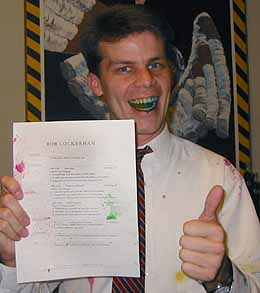
Wish me luck at the interview!








